How AI works
Just add a prompt in a "AI" tag in a Google Sheet cell and it's done!

A Revolutionary Tool: Indexa for Content
Have you ever imagined a world where creating robust and interactive web pages is as simple as typing something into a Google Sheet? Welcome to the future with "Indexa for Content", the game-changer tool from leading innovators, Simplex.
How it All Works
With its captivating simplicity and powerful functionality, "Indexa for Content" allows you to create content in a Google Sheet, categorized under different columns. And here comes the part that defies convention. Just by adding a special "AI" tag in your data cells, Simplex's magic starts to unfold.
- The AI tag prompts our system to create dynamic, engaging and AI-driven content, personalizing and optimizing each page for maximal effect.
- This generated content is not just static, but editable, giving you the best of both worlds - AI-suggested content and your final personal touch.
- No coding skills? Not a problem. With Indexa for Content, everyone can build aesthetic and fully functional pages in no time. Now, that's what we call empowerment!
AI in Action
Picture this scenario: you have a column named "Topics" with an "AI" tag in one of the cells containing "Latest Tech Trends". Once the sheet is synced, an engaging piece on the latest trends in the tech industry, powered by AI, is ready to mesmerize your audience.
Latest Tech Trends
Isn't it fun and easy? Let's continue creating amazing things with Simplex's unique solution, Indexa for Content: Simply with a Google Sheet!